How do I Insert an Image in Discussion?
-
 by
Kitharode
moderator
by
Kitharode
moderator
Can someone guide me through the 'insert image' procedure please? If I rotate an image and save it, do I need to upload it somewhere first before getting link? Do I have to use a particular software to manipulate images to put up here or can I use my Windows laptop programs?
It's the save/upload/insert bit that has me most confused. Any help welcome. Cheers.
Posted
-
 by
JellyMonster
by
JellyMonster
do I need to upload it somewhere first before getting link?
Yes, I suggest you set up an account with Dropbox first. Make up a folder and give it a name. Locate the image on your hard drive and drag and drop it into your Dropbox folder. Right click on the file and select 'share link'. Once the image is displayed, left click on 'Get link' which will copy it to the clipboard (puts it in memory somewhere). Go back to your post and select the image icon. Copy the link into it (Ctrl C) and then change the 'www' to 'dl' (AUricle told me this)... that's more or less it.
Posted
-
 by
Kitharode
moderator
by
Kitharode
moderator
Nice one JM, thanks. I'm already making use of Dropbox so I think it'll be straightforward from what you say. We'll know for sure if and when I get an image up. Cheers.
Posted
-
 by
jshoe
by
jshoe
I too would like to import "cleaned up" images (from Mac iPhoto basic editing tools) to bring out details that are not easily seen in the originals - often due to "too dark" problems. How does one use Dropbox???? Can you take me, an "old scientist", step by step through the process? I am merely dragging images out to the Mac, and have tried to bring some processed ones back in to discuss - with altered APF numbers of course. But, I do not feel in control of the process, and I do not want to contaminate images stored in the system.
I have had very little success in conquering this whole message system and feel that I am missing out on the best part - the thought processess - that are interpreting these amazing images. I know that my main "job" is to count fans, but I cannot help myself - I want to read, and contribute where possible. I have one thing going for me: I have no reputation to protect - therefore I can make the comments others would like to make without feeling silly if they turn out to be wrong; but usually I have found things others miss with my careful observations. I spent years interpreting atomic-sized features in materials and now am thrilled to be part of this astronomical project. I not computer stupid, but I am also not comfortable with the system used here. Thanks jshoe
Posted
-
 by
JellyMonster
by
JellyMonster
Just think of Dropbox being an external hard drive. Have you read my explanation above? Alternatively, go to the Dropbox website and read 'getting started'... sorry in a hurry!
Posted
-
 by
wassock
moderator
by
wassock
moderator
Jshoe welcome. Dropbox is both simple and irritatingly obscure. But as jelly says best bet is to go there and set up an account. You end up with a dropbox folder on your PC and anything you drag and drop there gets uploaded into cyberspace where you can give access to it. In the drop box folder you can ask for a link which you then post so's everyone can see. There's a wrinkle if you want to imbed things, you have to replace www with do in the ink (I think)
Posted
-
 by
Kitharode
moderator
by
Kitharode
moderator
Hi All. Dropbox itself is simple to use. Grabbing and sharing links to dropbox also simple. But I cannot post an image here, no matter what I try. I've replaced www with dl, I've used every variation of inserting link, I've even done a rain dance and waved my feathers - No image !!
I'll stick to talking and leave the wizardry to those who can do it. 😉
Posted
-
 by
JellyMonster
in response to Kitharode's comment.
by
JellyMonster
in response to Kitharode's comment.
Did you follow my instructions carefully... maybe I have missed something off? So what happens exactly... a little bar with an icon in the middle perhaps?
Posted
-
 by
Kitharode
moderator
in response to JellyMonster's comment.
by
Kitharode
moderator
in response to JellyMonster's comment.
Yes JM, very careful. Several times. Then tried slight alterations, but to no avail. Sometimes (like I'm doing now) I 'get link' but when I paste into the image button box there's nothing there, just the http://, but nothing else. If I get the link from the top of page then;
I get a ![enter image description here]+the pasted link. As you can see, the link does not appear in the post even though I see it in my comment box.
The invisible link is a mystery indeed .. !!
Posted
-
 by
JellyMonster
in response to Kitharode's comment.
by
JellyMonster
in response to Kitharode's comment.
When you 'get link', does it display 'Item copied to clipboard'?
Posted
-
 by
Kitharode
moderator
by
Kitharode
moderator
No...? And I've tried left click, and 'tap on pad'. On occasion it will 'get link',without saying 'item copied', but that becomes the invisible link. Other times it don't get link.
Alternative software to dropbox required? Or is there no alternative?
Posted
-
 by
wassock
moderator
by
wassock
moderator
Kith you can just paste the whole URL in and that will give a link to the image as a seperate web page. Lots of alternatives to dropbox, you just need a freely accessable URL to go to. Don't suggest you do this but it would work if you posted the pic to Facebook and then used the Link to there
Posted
-
 by
wassock
moderator
by
wassock
moderator
Can I suggest we move this to either FAQ interest interface?
Posted
-
 by
wassock
moderator
by
wassock
moderator
So pasting a URL gives you http://budemeadows.com/Bude_campsite_cornwall_images/Waiting_for_the_last_wave.jpg
Which you can click to see the image. I fi d it helps to have the preview on so you can see if it works before you postPosted
-
 by
Kitharode
moderator
by
Kitharode
moderator
Yes, I'll stick with that 'cause I know how to do that. Nice piccy - Here's me on a good day...
https://www.dropbox.com/s/hvxdf9vbw03p70z/Old Bones.jpg
Posted
-
 by
JellyMonster
by
JellyMonster
Do you get as far as this? This might not be the best way to do it.
- Open folder containing your pics. 2. Next, right click on an image and scroll down to 'Dropbox' and 'Share link'. 3. Left click on 'Get link'. 4. The message 'Copied link to clipboard' should be displayed (you don't have to click on anything else).
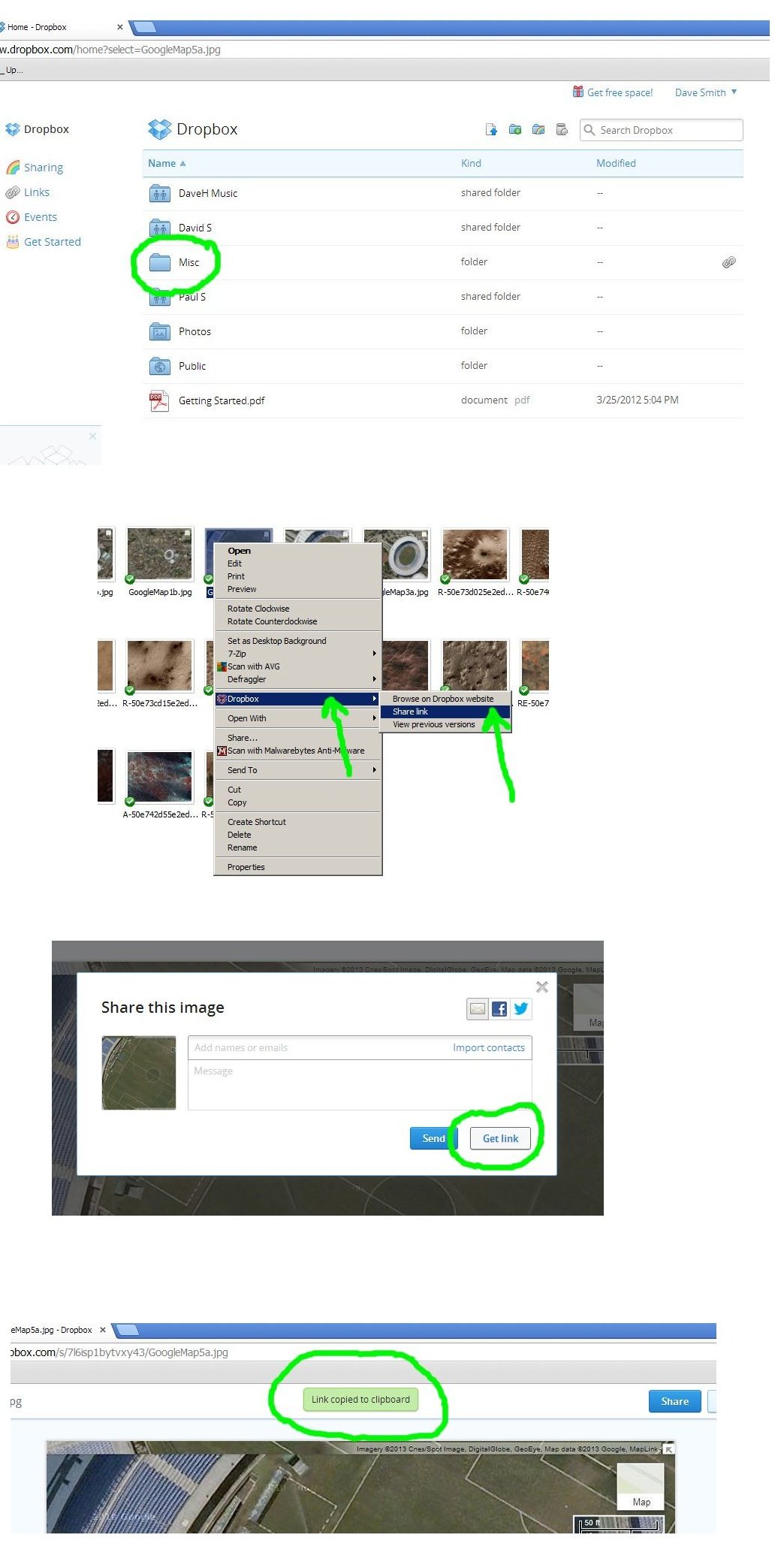
Posted
-
 by
ElisabethB
by
ElisabethB
I was asked to explain how I inserted an image in a post.
Using the link won't work.I'm using Chrome. So, I right click on the image and select "copy image url" and then I use the image icon (6th one from the left) and just past the image url. You can then insert some text (a name or so) and voila !
Hope this helps !Posted
-
 by
Kitharode
moderator
in response to ElisabethB's comment.
by
Kitharode
moderator
in response to ElisabethB's comment.
Many thanks ElizabethB. Still no success, but I'm gonna try a few re-installs at my end. I'll get there eventually. Cheers. 😃
Posted